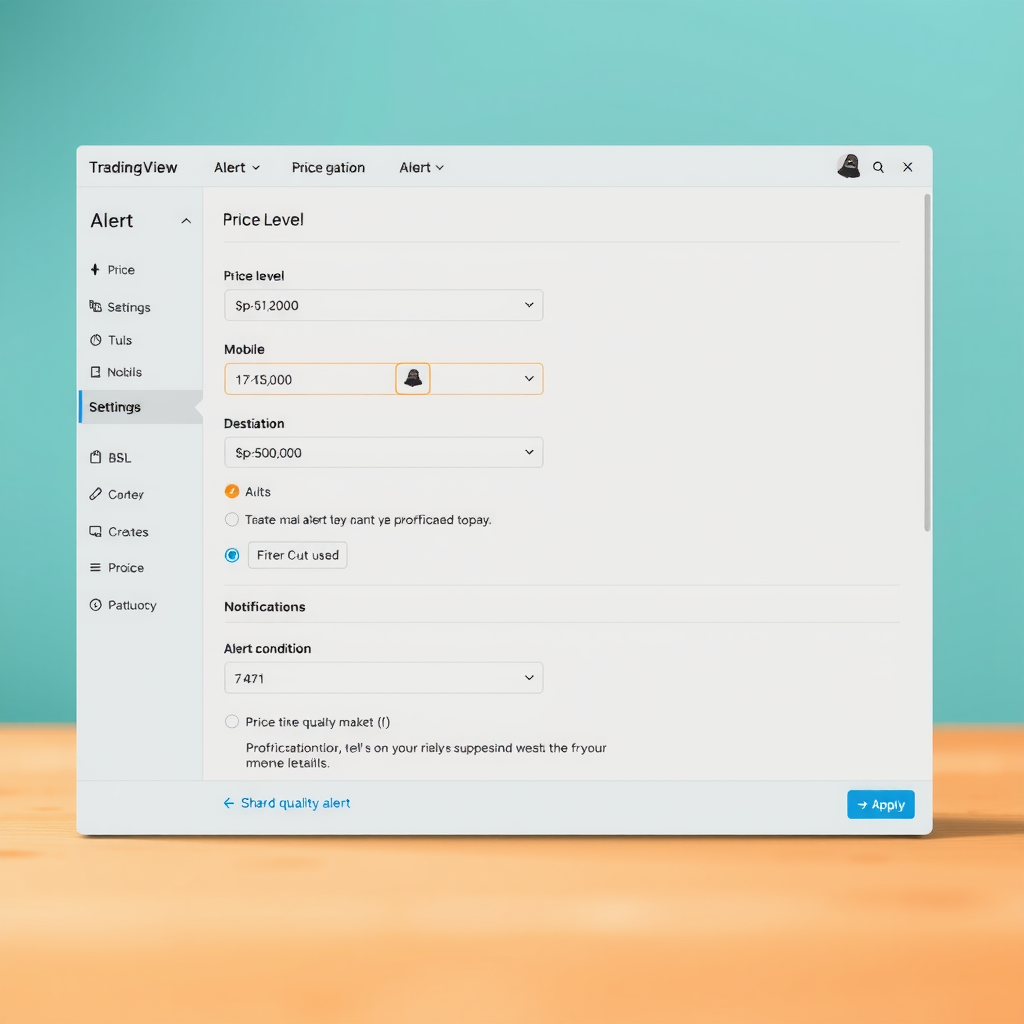TradingView Tutorials & Trading Education Blog
Discover comprehensive guides, step-by-step tutorials, and practical tips for mastering TradingView. From beginner basics to advanced chart analysis, our educational articles help you start your trading journey with confidence.
Learn how to start TradingViewwith our beginner-friendly tutorials covering platform registration, essential tools, chart setup, technical indicators, and trading strategies. Each article is designed to help newcomers understand trading concepts and use TradingView effectively.